Conditional Logic 101
Conditional Logic is a feature of Check-ins that allows you to tailor your check-ins to the specific needs of your users.
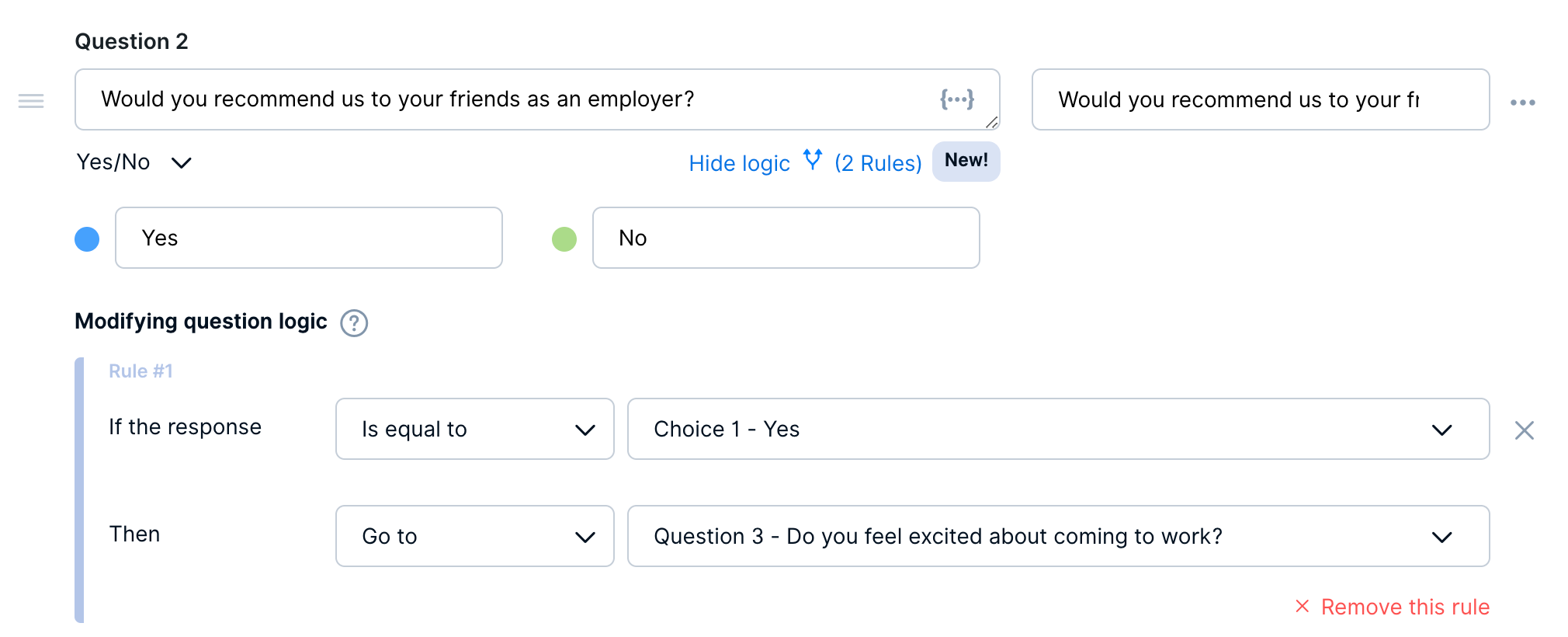
You can use this feature in 3 different ways, as explained here:
1️⃣ Jump logic
Use this logic to skip questions based on the responses that your users provide. This means that your check-ins can adapt to the individual needs of each user, providing a more personalized and intuitive experience. For example, if a user selects "yes" to a question asking if they have any special needs, additional fields related to those needs could be shown. By using this logic, you can create check-ins that are more efficient and user-friendly.
2️⃣ Check-in to Check-in logic
Use this logic to jump from one check-in to another based on user responses. This means that your check-ins can create complex workflows involving different reports, providing a more comprehensive experience, if that's what you need. For example, if a user selects the "Office" option in your daily attendance check-in, this could trigger an additional check-in asking for additional info on the office space they're in for the day. By using this logic, you can create a much more complex reporting experience involving several interconnected check-ins.
❖ Learn more about Check-in to Check-in logic →
3️⃣ Check-in to Form logic
Use this logic to jump from one check-in to a form based on the responses of your check-in participants. This means that your check-ins can create complex workflows involving different reports, providing a more comprehensive experience, if that's what you need. For instance, if a user selects from negative choice in a 1-to-5 question about how they're feeling, this could trigger an external form, say from HR, inquiring for further details. By using this logic, you can create much more complex workflows inside your check-ins that also involve one-time forms.
❖ Learn more about Check-in to Form logic →
—
Got additional feedback or questions about conditional logic? We've got answers. Submit a new request here and we'll get back to you as soon as possible.