Add a mood survey to your check-ins
Track your team's motivation – anonymously
Check-ins comes with mood tracking, which means Dailybot can help you ask each member of your team (once per week) about their mood on a scale of 1 to 5.
The survey has one question, and the answers are anonymous – team managers (or the whole team, if you configure it that way) can see this data in a chart from the web app dashboard.
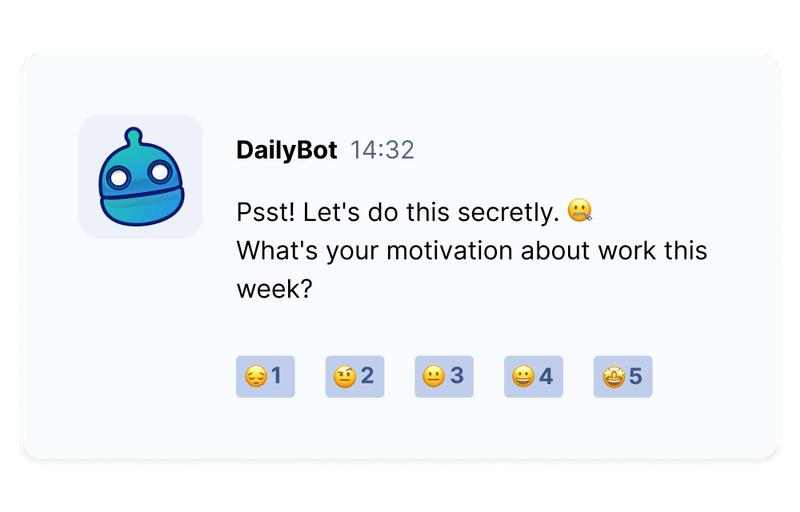
Configure the day of the week
You can define the day of the week you want the survey to be asked, and Dailybot will ask everyone at the end of your daily check-ins.
Go to the web app to configure this (you can use the command dashboard to access from the bot)
Settings > Manage Features
Toggle ON the feature ”Team Mood”
Select the day under “Choose day for the motivation question”
Make sure you have a check-in activated for that day
The mood survey depends on you having a regular check-in with your team on the day you have selected to trigger the mood survey. You have to make sure that, there will be a check-in active for that day and the participants will get prompted about their mood feedback after they have completed the check-in.
Define the visibility
You can configure whether the metrics should be displayed in the Check-ins home only for administrators or for the entire team. Keep in mind there is no visibility on who voted what number.