Summary Reports for deeper insights
You can generate summaries of your Daily Check-ins and different Teams or members using Dailybot!
To access this feature all you need to do is access the web app, click on Check-ins on the left sidebar, and then click on Generate Summary.
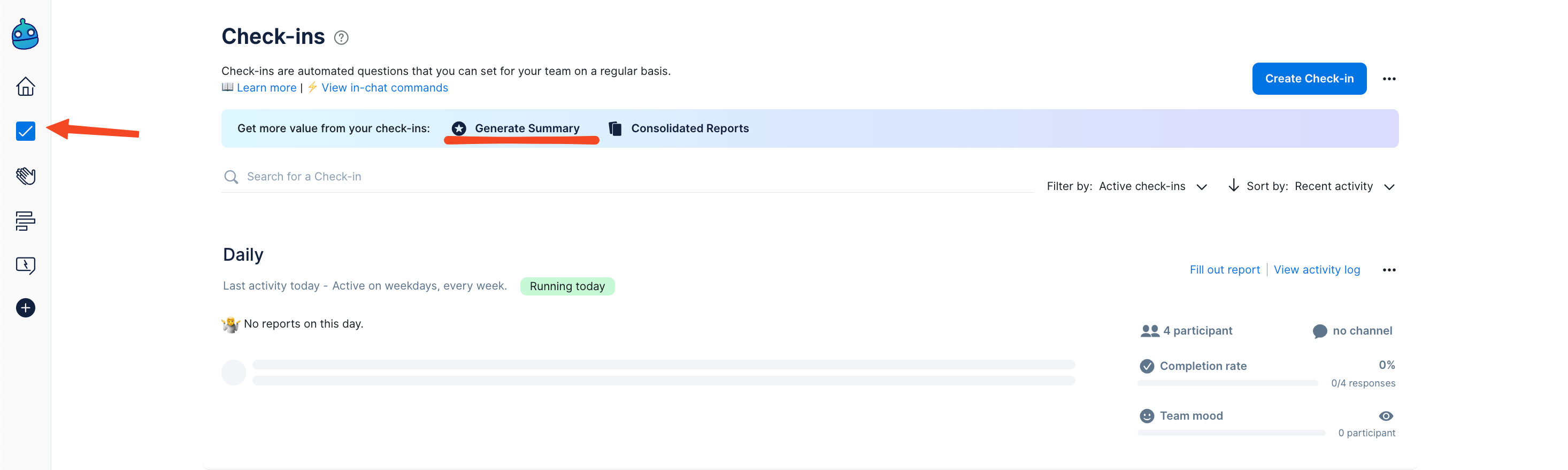
Once you click on Generate Summary, you'll see the Summary Report, here you can select which Teams or Members you want to generate your summary for, and select the Check-ins that you wish to include as well as the time range that you want to generate your summary for.
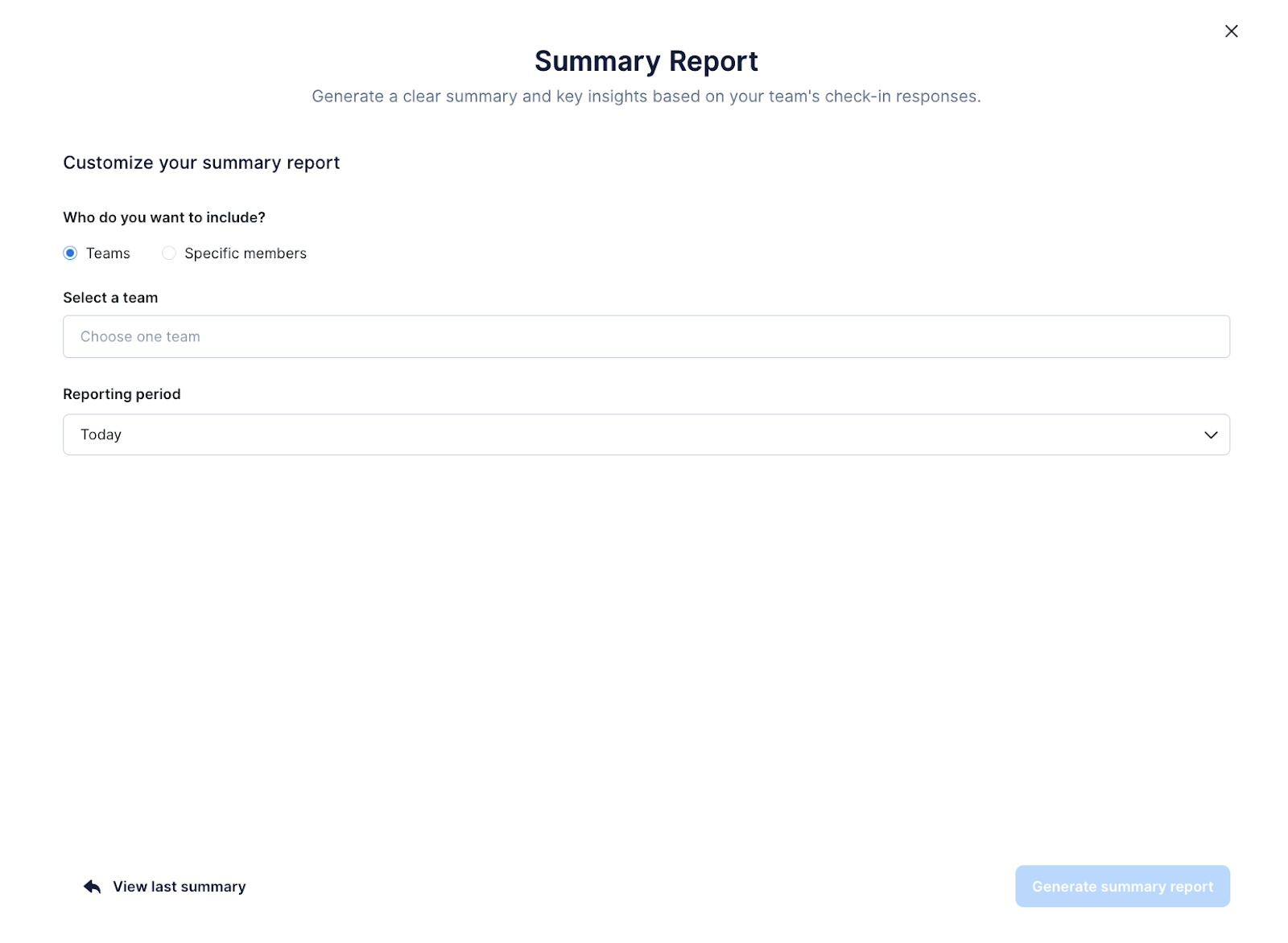
For example, let's say that you have your Engineering and Marketing team both in the same Daily Standup, and you only want to generate the summary of the Engineering team. It's simple, just select the Engineering team on Select a team and Dailybot will filter out all the other teams that are part of that check-in.
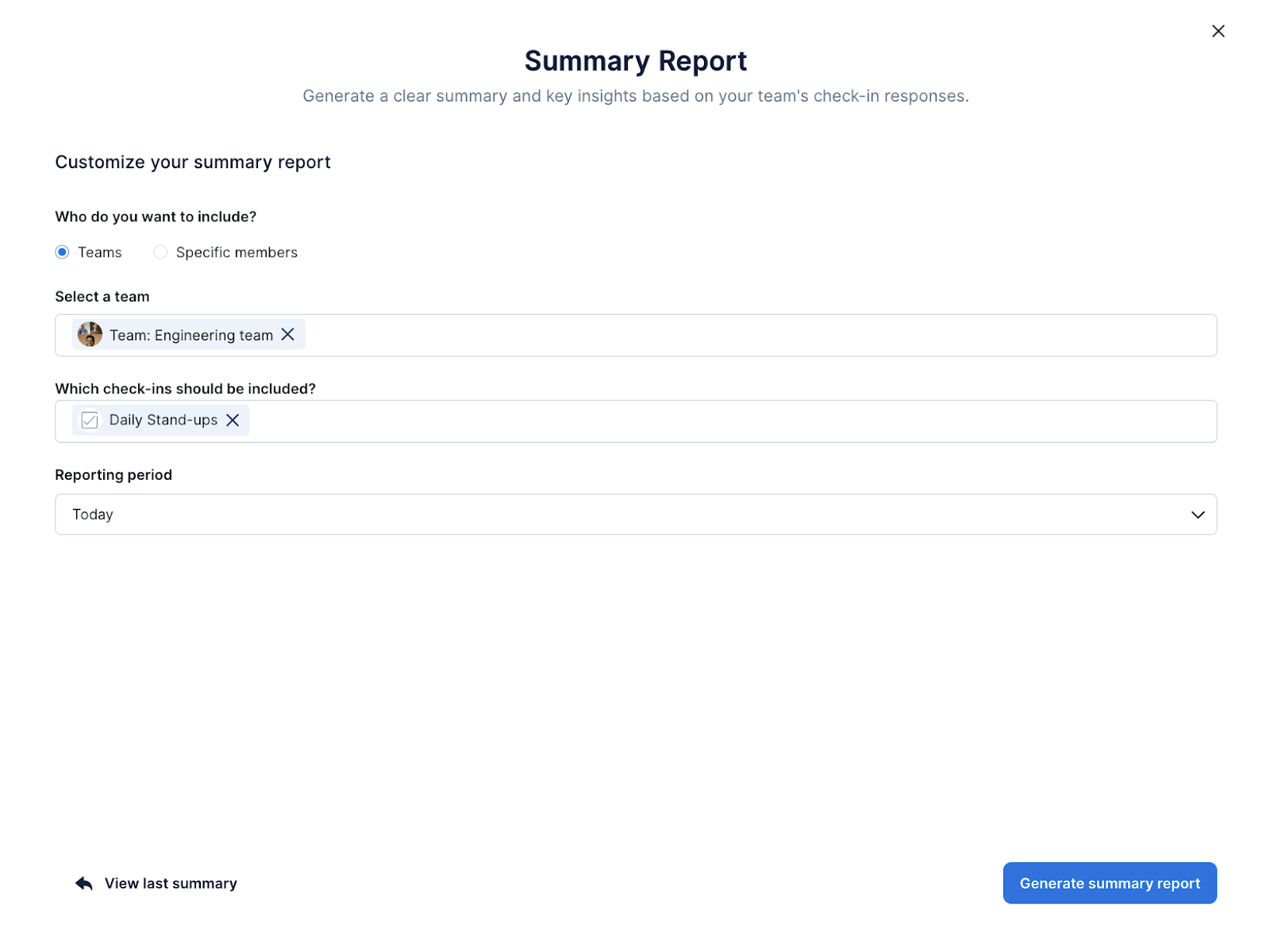
Once you've selected the teams, members, check-in and time period that you want to generate a summary for, simply click on the lower right button Generate Summary Report and Dailybot should begin generating your summary.