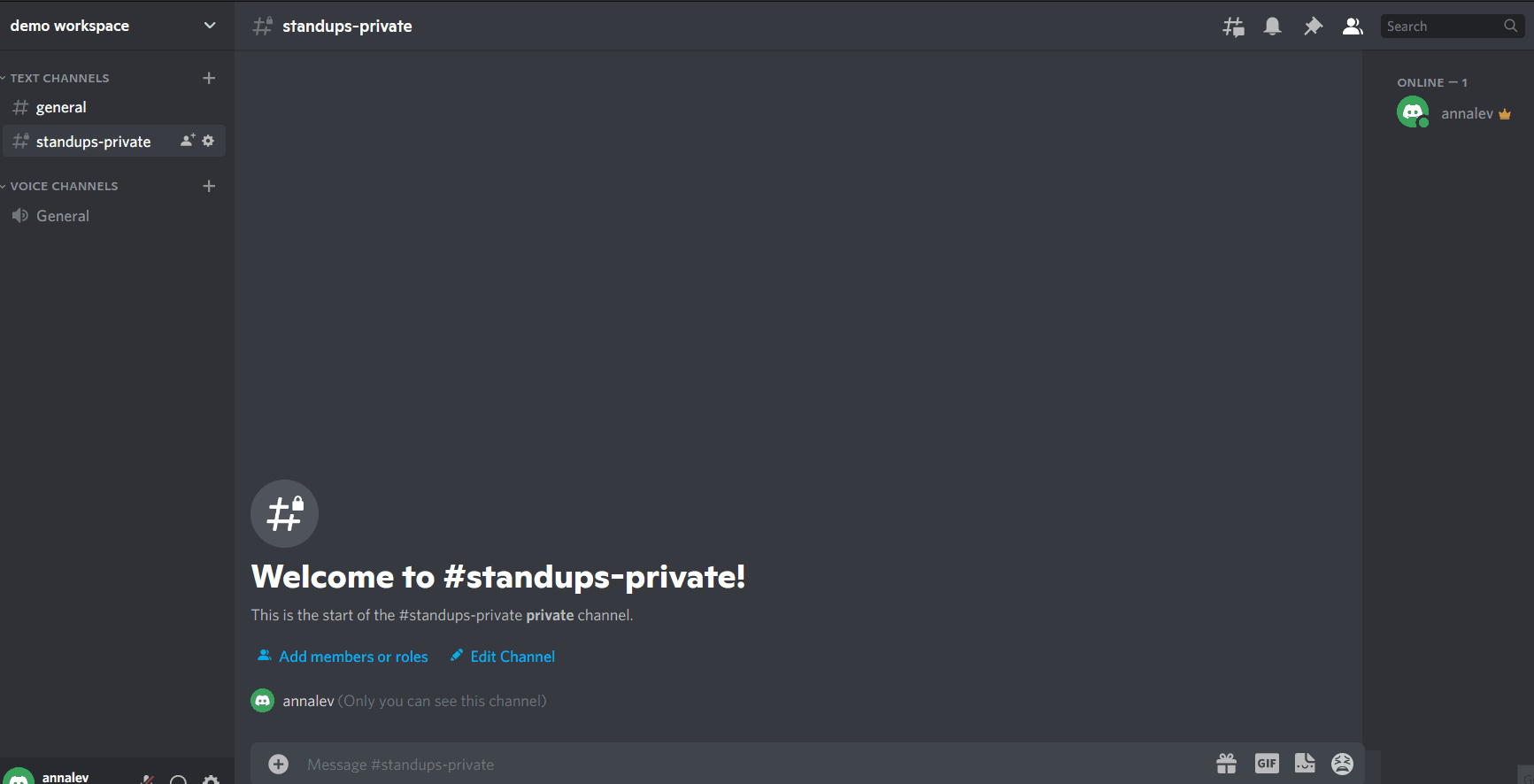How can I configure DailyBot for reports in public and private channels on Discord
Discord allows you to look up both public and private channels when you're configuring your check-ins:
However If you're setting up reporting for private channels, keep in mind that tagging DailyBot (@DailyBot) won't automatically invite it. To ensure smooth reporting:
Navigate to Edit channel.
Select the Permissions tab.
Under "Who can access this channel?" click Add members or roles.
Check DailyBot under "Members."
Click Done.