Manage your DailyBot features and access control for Members
At DailyBot we work hard to guarantee the security and privacy of your team, which is why we have expanded the range of settings so that you can limit the access that your team members have in the organization, only if you consider it necessary.
Now it is possible to deactivate the features that you don't want to use, or customize the experience for the ones that you'll keep active.
How can I turn off a feature that I don't want to use?
Go to the Manage features tab > search the one that you want to deactivate and make sure to click the switch button as shown here:
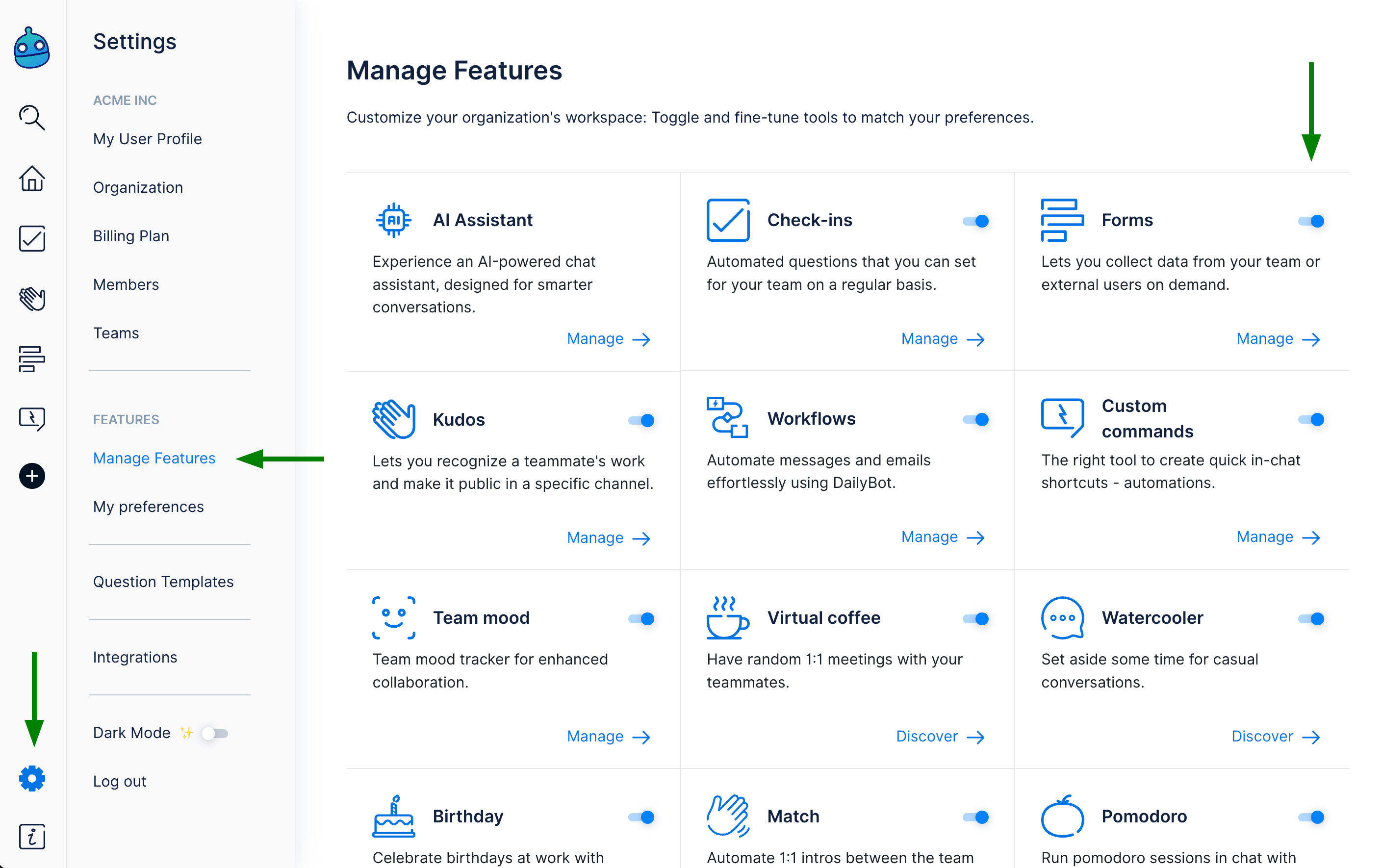
Please note that this setting is organization-wide, i.e if you turn off Kudos, no member of the team will be able to give or receive kudos, create team values, among others.
How can I change the access that Members have for active features?
Visit the Manage features tab > search the feature that you want to customize access for > click the blue text "Manage" below the feature name > carefully read the options available and turn on/off the ones that you want, like this:
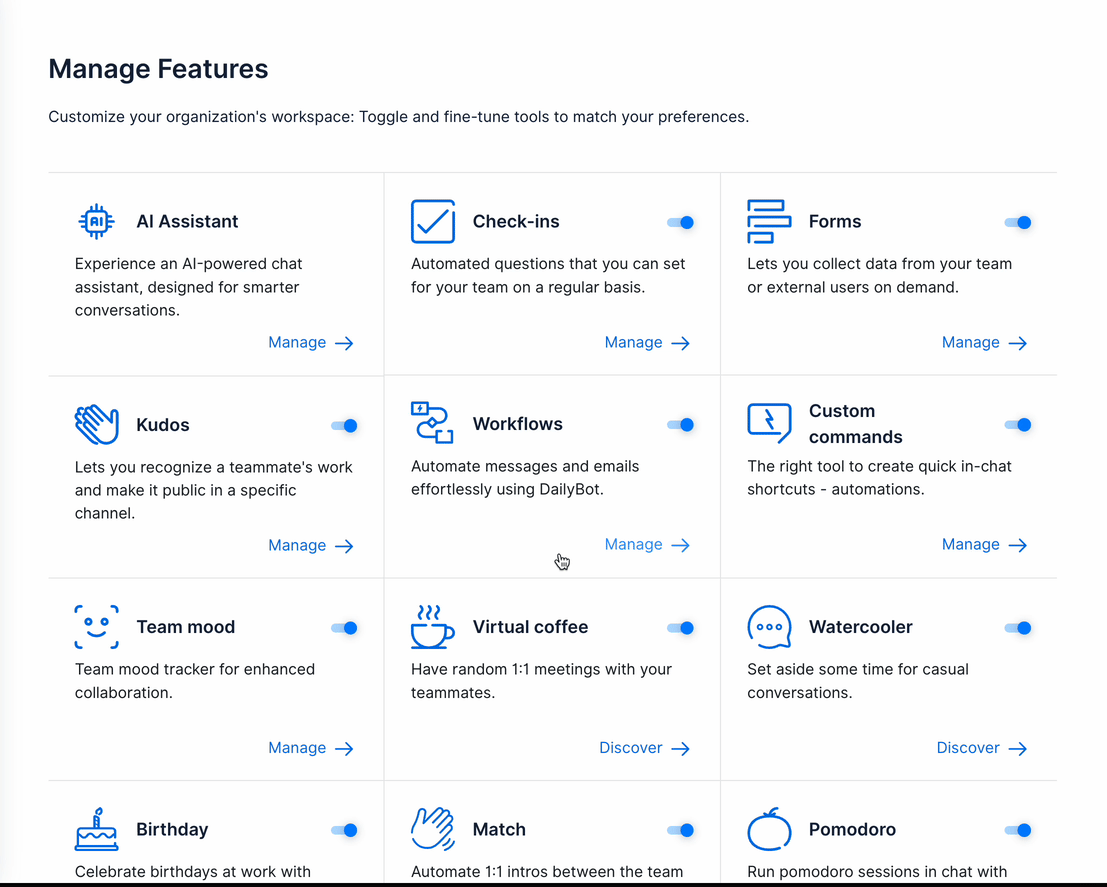
Once you update the settings, the users that have a Member role will only be able to access the authorized features based on your configuration as the Org admin.
Got additional feedback or questions about this new setting? We've got answers. Submit a new request here and we'll get back to you as soon as possible.